Screen tone brushes for Procreate

Screen tone brushes for Procreate
Here is a free screen tone brush set for the Procreate application. Screen tones are used in manga to create greyscale and shading effects effects.
This brush set contains the same screen tones as the ones in my screen tone collection 1.
Installing the brushes in Procreate
To install the brushes, just download the file by clicking on the button below.
You are free to download and use these files in your artwork. By downloading this brush set, though, you acknowledge that you are not authorised to link or distribute the files from another website.
Once the download is finished, you should be offered the option to open the downloaded file with an application. Select “Open in…” and then “Procreate”, and voilà.
If for any reason the option is not available, open the Download folder by either opening the Download menu (circular button with a downward pointing arrow in your web browser) or by navigating to the download folder using the Files app (app with the folder icon ).


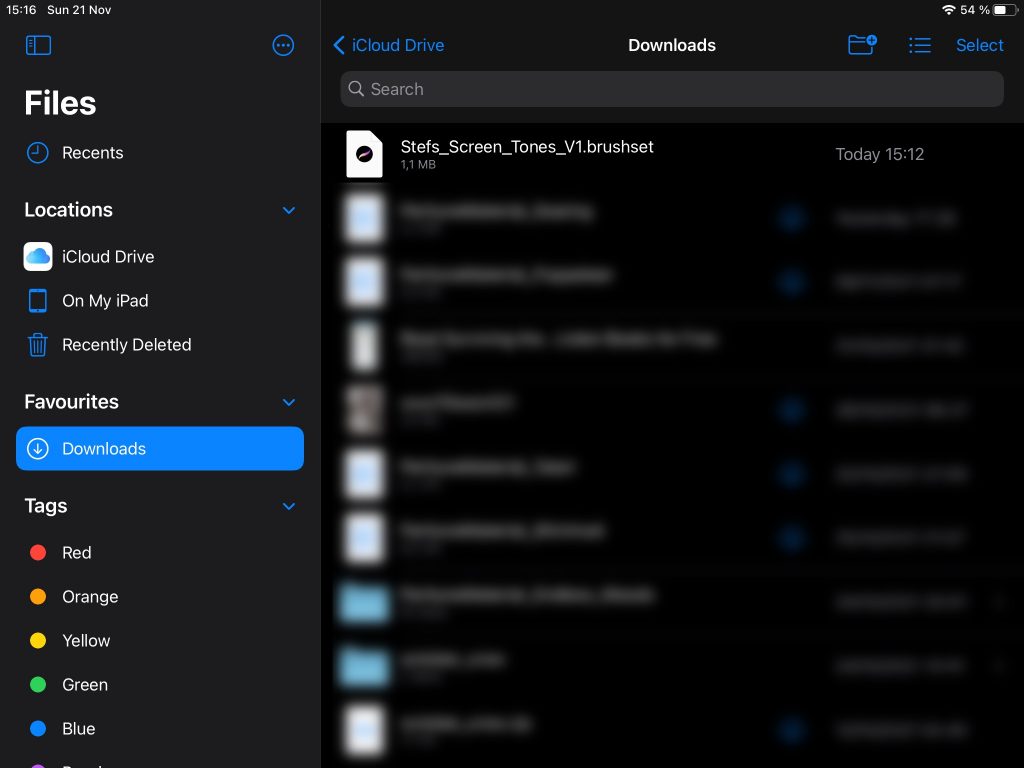
Next, press on the downloaded file: “Stefs_Screen_Tones_V1.brushset”, then select “Share”, and finally select your Procreate application.
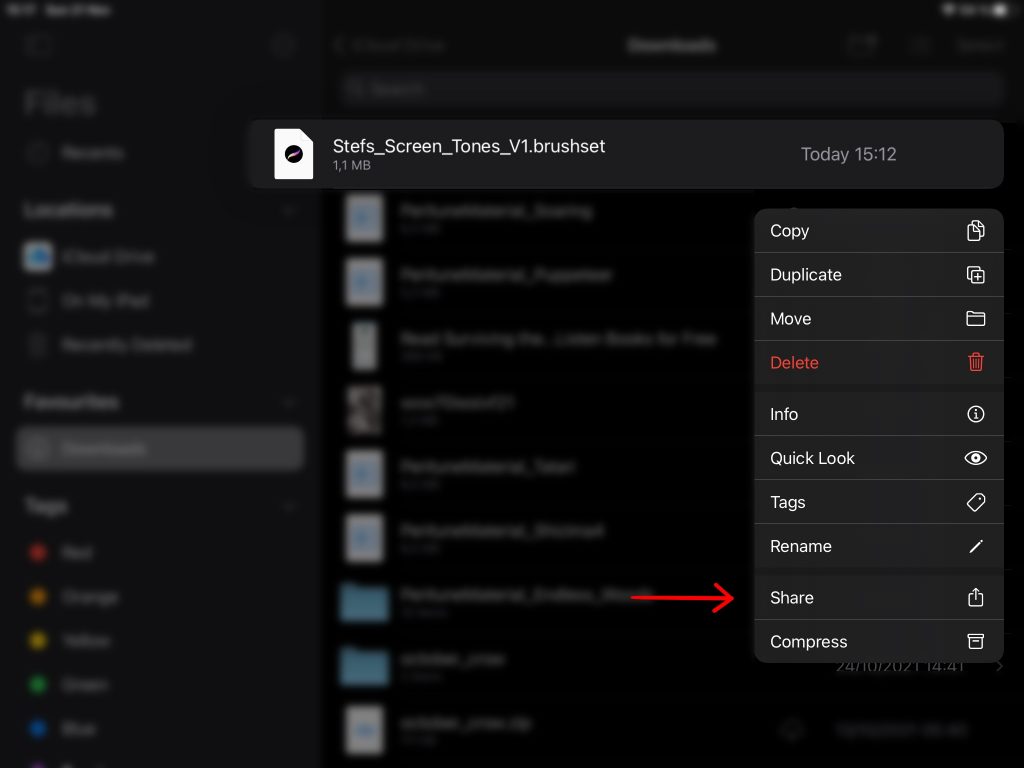
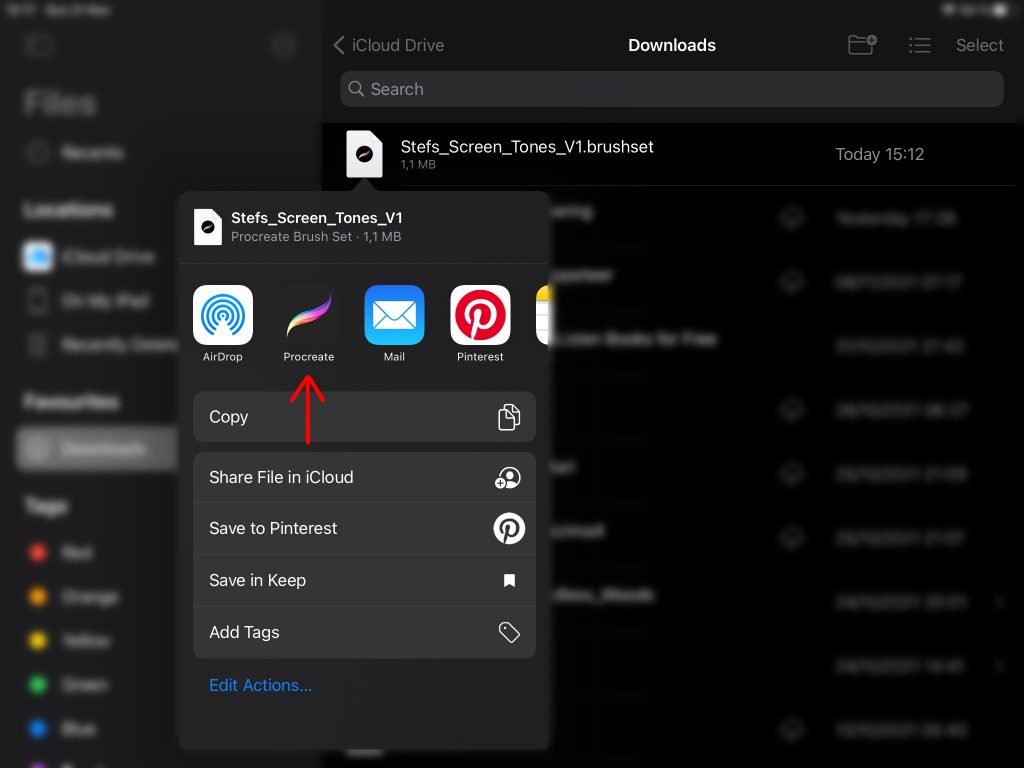
Accessing and using the brushes
If you open your pencil/smudge/eraser menu, you will see a new entry in your brush library named “Stef’s Screen Tones V1”.
You can now select the desired screen tone and apply it onto your manga drawing. The higher the density (ppp value) the darker the shade of grey will be.
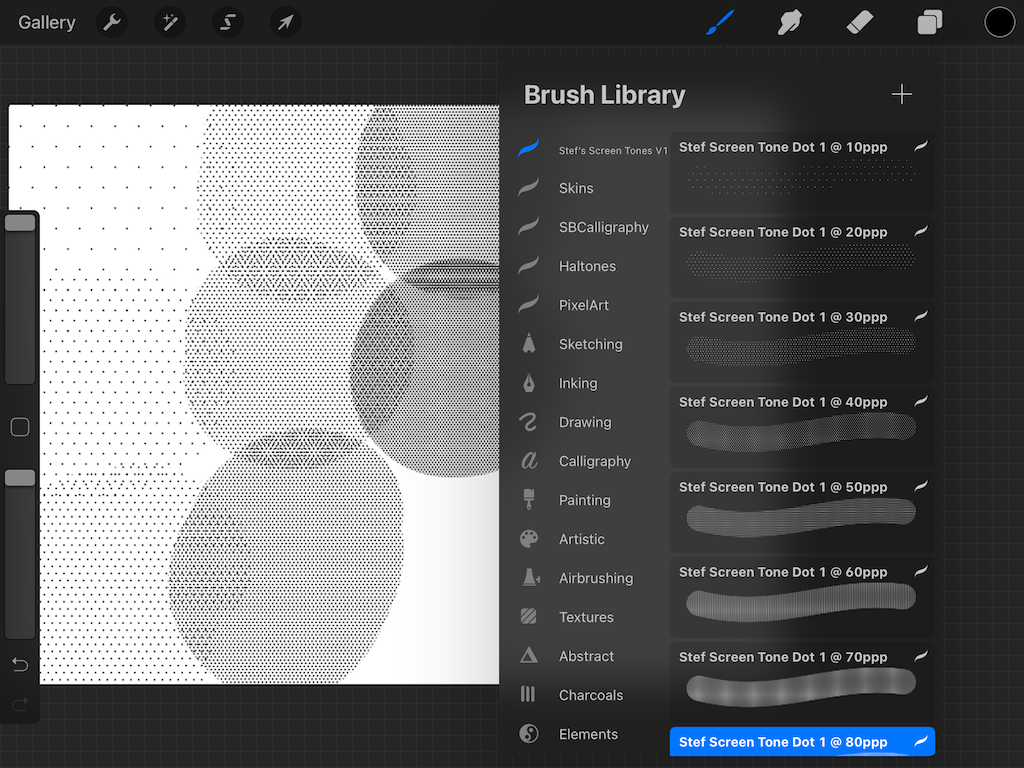
The best is to use the screen tone brushes is to apply them on a dedicated layer. This allows you easily correcting the applied screen tone in case it goes outside of your drawing.
Note that the resolution (in ppp/ppi, or points per inch) is not 100% accurate due to actual limitations in Procreate brush settings.
If you like the brushes
These brushes are free, but if you are pleased with them do not hesitate to either donate using the button below, or share this article using the social media buttons at the end of this article.
You might also be interested in my other Procreate brushes and brushsets:
- Free Lines Pattern Procreate Brushes for Manga Artists
- Free Procreate Brushes With Square Patterns
- Free Procreate Brushes With Lines Patterns
- Free Procreate Brushes With Grid Patterns
- No build up dot screentone images
And you might also be interested in seeing, and why not purchasing, my new screen tone brushset for Procreate:
Thank you very much and have fun making manga. And see you soon on my blog.
Stef

はじめまして。
ダウンロードしてみた結果をお伝えしますが、紹介画面で見ていたモアレ現象はウェブで見ているからではなくて、ブラシそのものも残念ながらそうでした…。
出来ればモアレ現象が発生していないトーンだとめっちゃ嬉しいのにーと思いました!
Hi Nasu-san, are you speaking of moiré when printing/displaying your pages, or when overlaying different brushes?