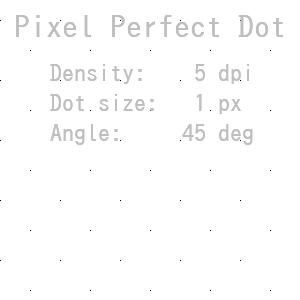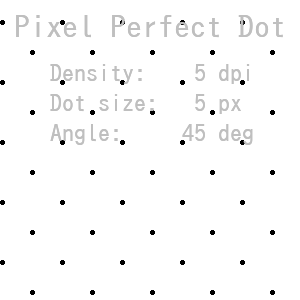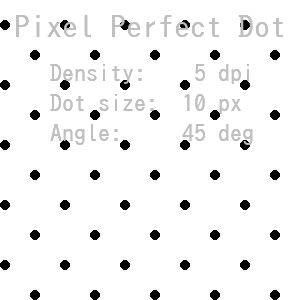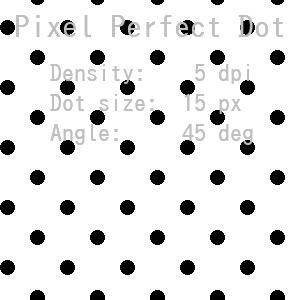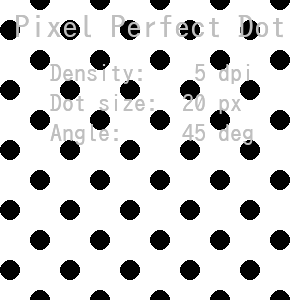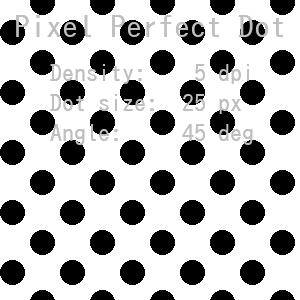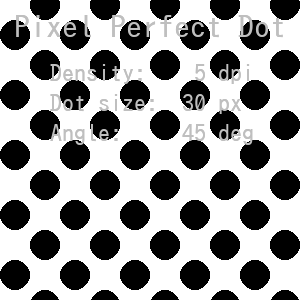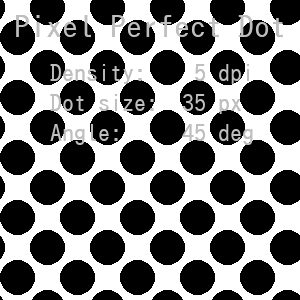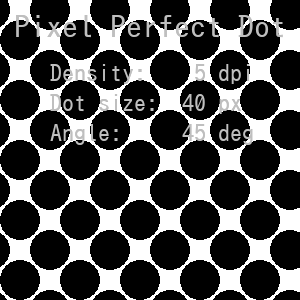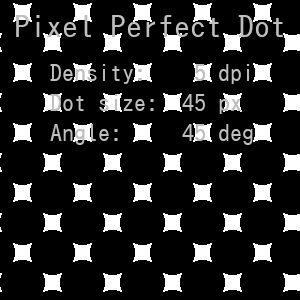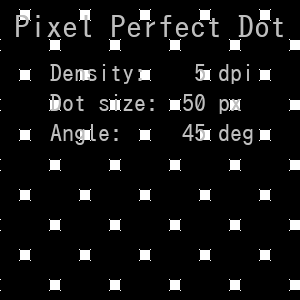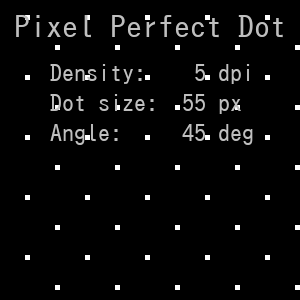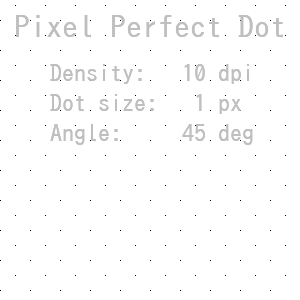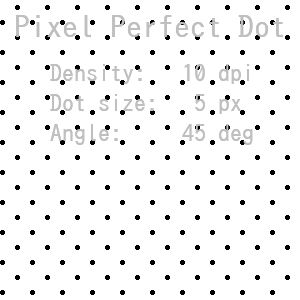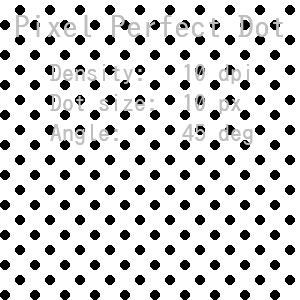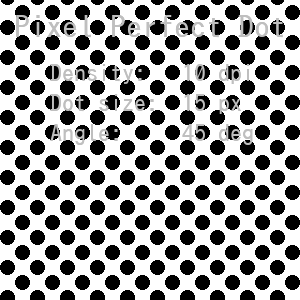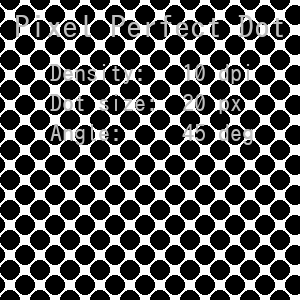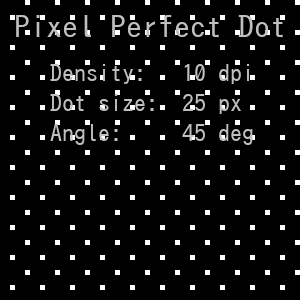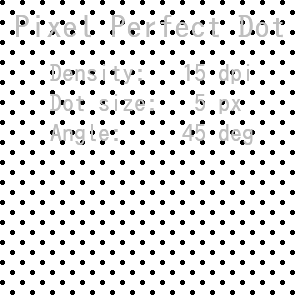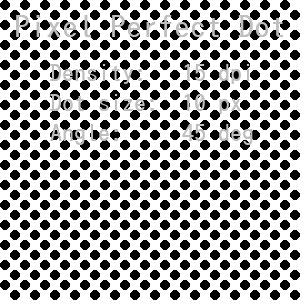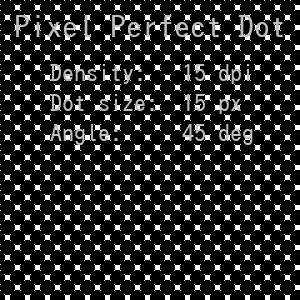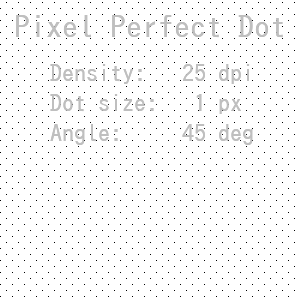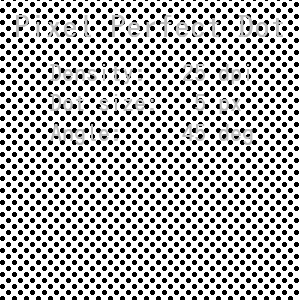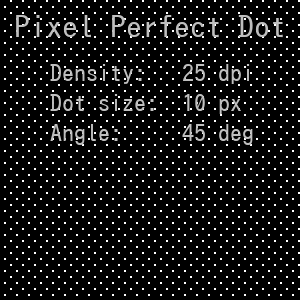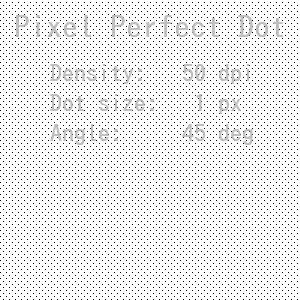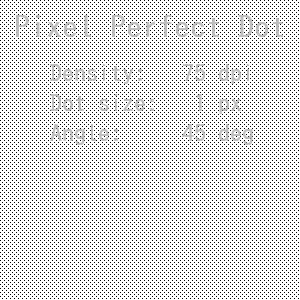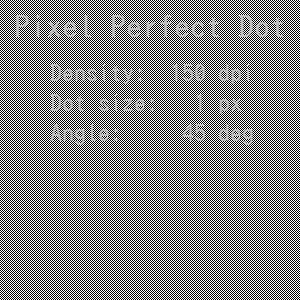Pixel Perfect Dot Screen Tones

Pixel Perfect Dot Screen Tones
Here is a set of free pixel perfect dots based digital screen tones. You can use these screen tones to create shades of gray in your manga when using Procreate, Krita or any other drawing software or app.
Description
These screen tones use patterns made from pixel perfect dots of different sizes and densities.
Pixel perfect means that there is no aliasing (transparent pixels) on the edges of the dots. These can therefore look more rough as pixels can show at lower resolutions, whereas aliasing smoothes the edges.
The screen tones are 4500 pixels by 4500 pixels images. This can cover a 15 inches by 15 inches image at a 300 resolution, and 7.5 inches by 7.5 inches at 600 dpi.
The densities provided below are for a 300 dpi resolution, this will therefore double at 600 dpi. For instance a 5 dots per inch screen tone will display 5 dots per inch at 300 dpi, and 10 dots per inch at 600dpi. Of course, this resolution will change if you scale down your images for publishing. The objective is just for you to easily select which screen tone you use for your drawings.
Note also the dots are on a 45 degrees pattern, which leads to diagonal being more distinguishable.
Using the screen tones
Using these screen tones is simple and quite similar to how you would use real screen tones. Add the screen tone of your choice in a new layer of your drawing. Then you have two options:
- Erase the parts of the screen tone which are outside of the areas you want to fill in.
- Use a mask layer to only show the screen tone in the areas you want to cover.
The masking technique can be interesting if you are not sure of which screen tone you want to use. The mask allows you to easily change the screen tone without having to erase the undesired parts again. Moreover you can easily add an area you forgot to cover by changing your mask. Otherwise you will have to add a new layer and do the erasing process again for the other technique.
Downloading the screen tones
To download a screen tone, just click on the images of your choice below, and then click on download from the download page.
Screen tone collections
You will find below links to the different collections, categorized by density of dots per inch at a resolution of 300 dpi.
Quick access:
5 dots per inch
10 dots per inch
15 dots per inch
25 dots per inch
50, 75 and 150 dots per inch
Note I have some additional dot sizes if you wish. Do not hesitate to ask in the comments.
Stef