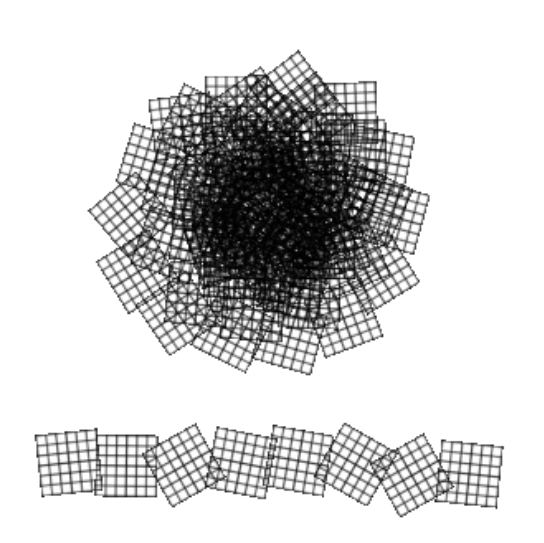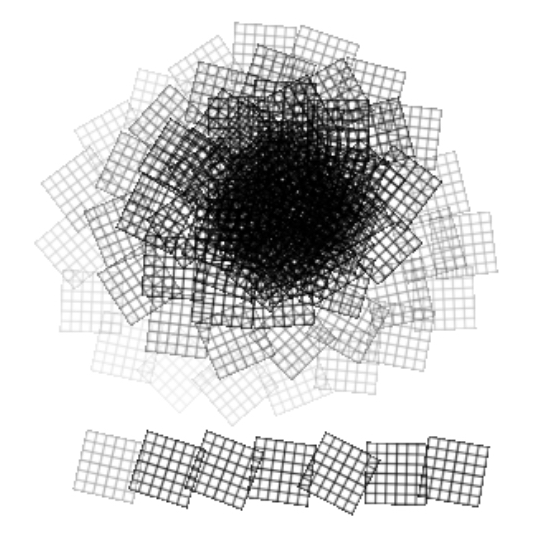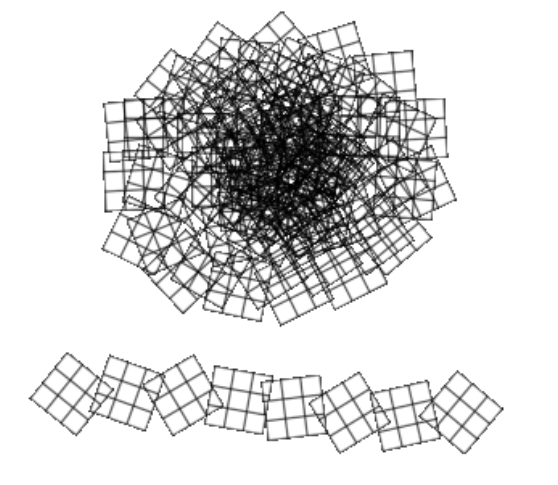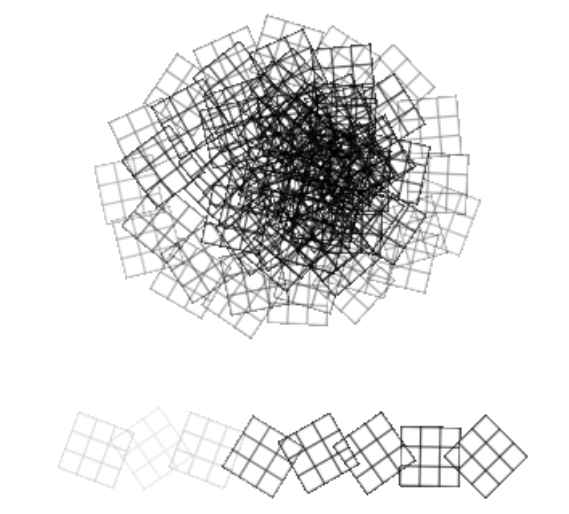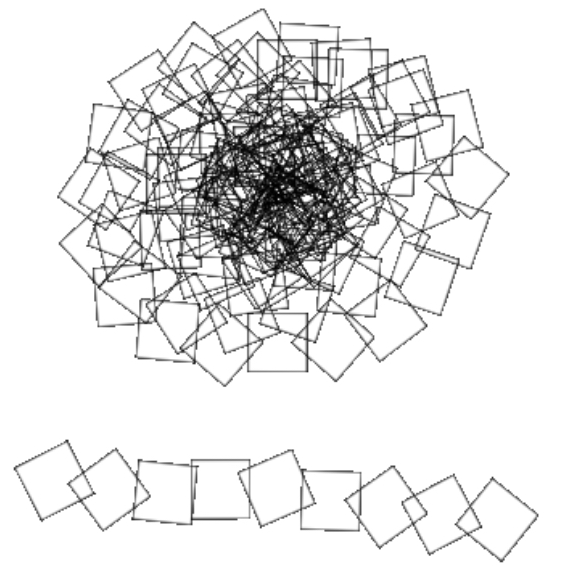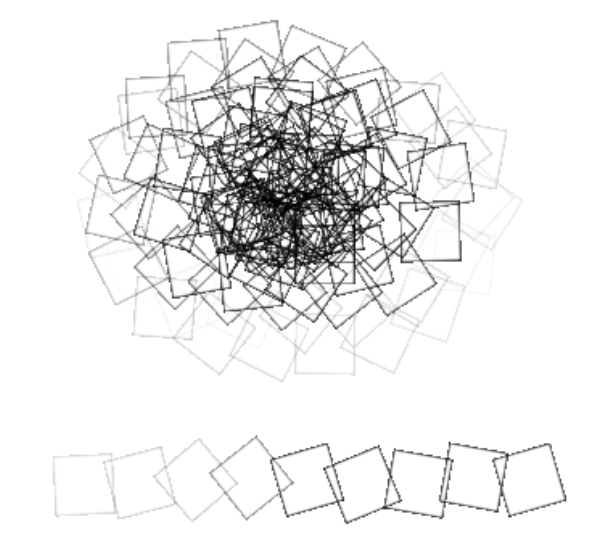Free Procreate Brushes With Square Patterns
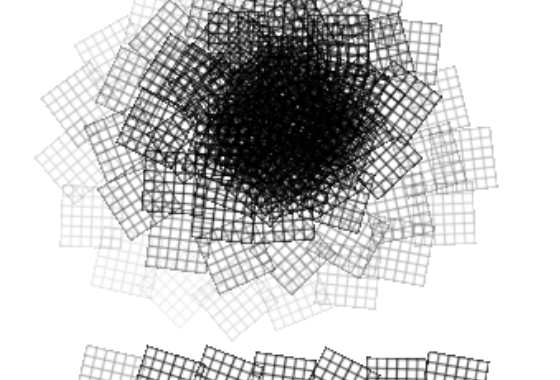
Free Procreate Brushes With Square Patterns
Here is a set of free Procreate brushes using square patterns. You can use these brushes to create textures for your characters and backgrounds in your manga pages.
These textures can for instance be used to create gradients by overlaying strokes to create darker shades of gray. This technique is now very common in manga and can be found in some pre-made screen tones.
To download and install the brushes, simply click on the pictures below to download a brush on your iPad, and then open it with Procreate. Procreate will automatically add the brush to you r available collection. You can then drag and drop the brush where you want inside Procreate.
Square 6×6 flat brush
This brush uses a 6×6 square pattern allowing to create complex textures and gradients with dark to medium shades of gray.
Square 6×6 brush with dynamic opacity
This brush uses a similar pattern to the one above, but it has some dynamic opacity. This dynamic opacity allows to create more subtle shades of gray and therefore gradients with a wider range of gray shades.
Square 3×3 flat brush
This brush uses a 3×3 square pattern allowing to create lighter textures and gradients with than the 6×6 version above.
Square 3×3 brush with dynamic opacity
This Procreate brush is also using a 3×3 square pattern, but it adds possibility to control the opacity of the pattern based on the pressure on the Apple pencil.
Square 1×1 flat brush
This brush uses a 1×1 square pattern. This pattern is less common but should allow for the creation of unique textures and backgrounds for your manga.
Square 1×1 brush with dynamic opacity
This brush uses a 1×1 square pattern and adds opacity control. Again, this pattern is less common but should allow for the creation of unique textures and backgrounds for your manga. Opacity is controlled through the pressure variation on the Apple pencil.
Have a look at my other Procreate brushes:
- Screen tone brushes for Procreate
- Free Lines Pattern Procreate Brushes for Manga Artists
- Free Procreate Brushes With Lines Patterns
New brushes to come soon in this collection.
Stef