Free Screen Tone Collection 1
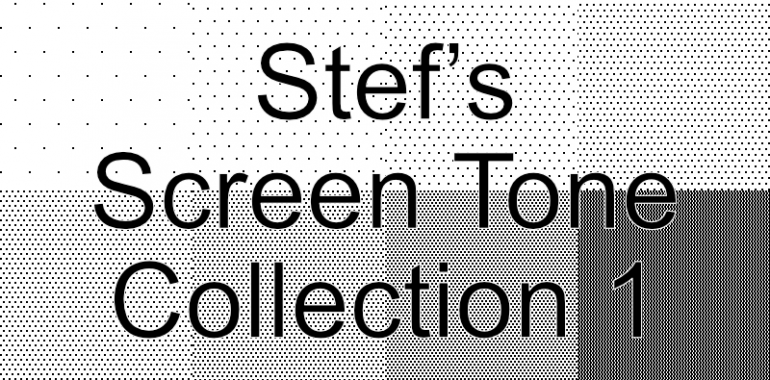
Free Screen Tone Collection 1
Here is a free collection of screen tones (aka screentone or half tones) that you can use with your preferred drawing software, be it Krita, Procreate… Each screen tone contains different densities of dots leading to different shades of gray.
Screen tones are patterns used to shade manga pages. You can have a look at this article if you want to learn more about screen tones.
Each screen tone image is 4,500px by 4,500px. This is equivalent to a page of 15 inches by 15 inches, or 38.5 cm by 38.5 cm, at 300 dpi (dot per inch). It can therefore cover a A4/B4/Letter size page at 300 dpi both in portrait and landscape orientations.
You will find instructions to use these files at the bottom of the page, if needed.
If you like these screen tones
These files are provided for free. If you like them, though, you are free to support the Manga with Stef website by donating through PayPal using the button below if you wish to do so.
Or you can also share the link to this page using one of the social media buttons at the bottom of the page.
Stef’s Screen Tone Collection 1
Dot size is 2 pixels, with angles at 60 degrees. You have different levels of density to create different shades.
To download the images:
- Click on a thumbnail below to open open the screen tone file in a new tab, you can then save the image.
- Or left click on a thumbnail below and select “Download linked file”.
You are free to download and use these files in your artwork. By downloading this brush set, though, you acknowledge that you are not authorized to link or distribute the files from another website.
How to use the screen tones?
You can use these screen tones in two manners in your manga pages or drawings.
Either you load the screen tone in a new layer, overlaid over your drawing, and erase the parts that are not to be shaded.
Or you can load the screen tone into a mask layer. You will have to use white on the mask layer where you want the screentone to appear, and black where you doesn’t want it to appear.
Advantage of the second method is that you just have to change the mask layer at the location where you want to add screen tone. With the first option you will have to load again the screen tone in a new layer if you want to do so.
Have a look at my free collection of speed lines!
Do not hesitate to ask in the comment if you have questions or if you would like additional screen tones.
See you!
Stef

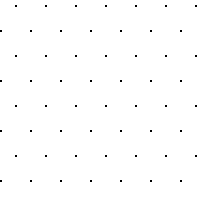
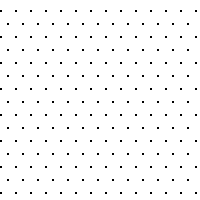
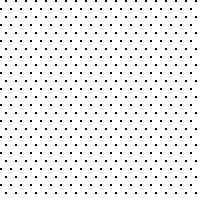
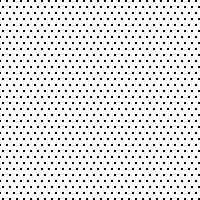
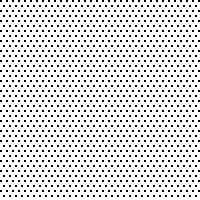
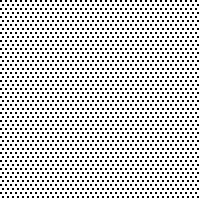
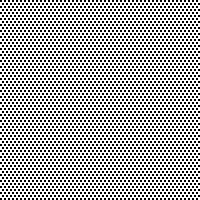
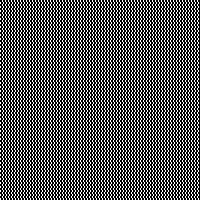
Thank you so much Stef. I really appreciate your help and support to the artists community.
Thank you very much for your kind comment and support!
Thank you. This should help me improve my art skills.