Free Grid Screentone Brushes for Procreate

Free Grid Screentone Brushes for Procreate
Here is a set of free screen tone brushes for Procreate (an iPad. app for artists) providing grid textures. These can be used to texture your characters or environments, as well as to texture your backgrounds. For instance you can use the brushes to render fishnet stockings, nets or wire fences.
These brushes have a pattern with different grid densities and line thicknesses. This allows the different brushes to create seamless graduations in terms of densities or thickness.
Installing the brushes in Procreate
Downloading from an iPad or iPhone
To install a brush in Procreate, the simplest option is to open this page from your iPad or iPhone and to click on one of the images below. This will bring you to the brush download page. There, click on the blue download button, accept the conditions and solve the Captcha to start the download.
Once downloaded, open the downloaded file with Procreate. Procreate will automatically load the brush in the “Imported” brushset at the bottom of the Brush Library.
Downloading from a Mac
Downloading from a Mac initially follows the same step as downloading from an iPad or iPhone.
Once the download is complete, though, you will need to share the downloaded file with your iPad or iPhone using your iCloud drive or AirDrop.
If you shared the downloaded file through your iCloud drive, you will have to navigate to the folder you used using the Files app, and then you will have to select and share the file with Procreate.
If you used AirDrop, you should directly be offered to open the file with Procreate.
Again, the brush will be installed in the “Imported” brushset at the bottom of your Brush Library.
Creating a dedicated brushset to store your brushes
You can create a new brushset to store all your downloaded brushes by dragging down the list of brushsets in the Brush Library. This will reveal a “+” button at the top of the list. Click on that “+” button, set the name of your brushset and validate to create the brushset. You can finally drag the downloaded brush from the “Imported” brushset to the brushset you have just created.
Rotating screen tones
By default, the orientation of the screen tones is frozen. If you wish it to have another orientation you have two options:
- Painting your screen tone on a new layer and rotating your layer
- Editing the brush settings in the Brush Studio. Open the brush Studio by tapping twice on desired brush. Then enable the “Orient to screen” option in the “Properties” section, and click “Done”.
Brushes
1 pixel line width brushes
This first collection of brushes have a line thickness of 1 pixel, and grid densities varying from approximately 2 to 75 squares per inch at a resolution of 300 dpi.
3 pixels line width
The brushes in that second collection have a line thickness of 3 pixels. Grid densities still range from approximately 2 to 75 squares per inch at a resolution of 300 dpi.
5 pixels line width
The brushes in that second collection have a line thickness of 5 pixels. Grid densities range from approximately 2 to 37 squares per inch at a resolution of 300 dpi, 75 squares per inch being full black.
7 pixels line width
The brushes in that second collection have a line thickness of 7 pixels. Grid densities range here also from approximately 2 to 37 squares per inch at a resolution of 300 dpi, as again 75 squares per inch is full black.
Here are my other Procreate brushes:
- Free Screen Tone Procreate Brushset
- Free Lines Pattern Procreate Brushes for Manga Artists
- Free Procreate Brushes With Square Patterns
- Free Procreate Brushes With Lines Patterns
I hope these brushes will be useful in your manga making journey!
Do not hesitate to ask in the comment if you wish for specific densities or line size.
Stef

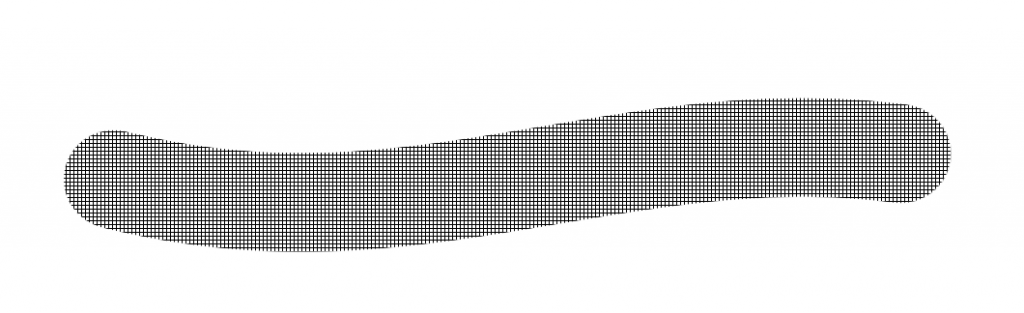
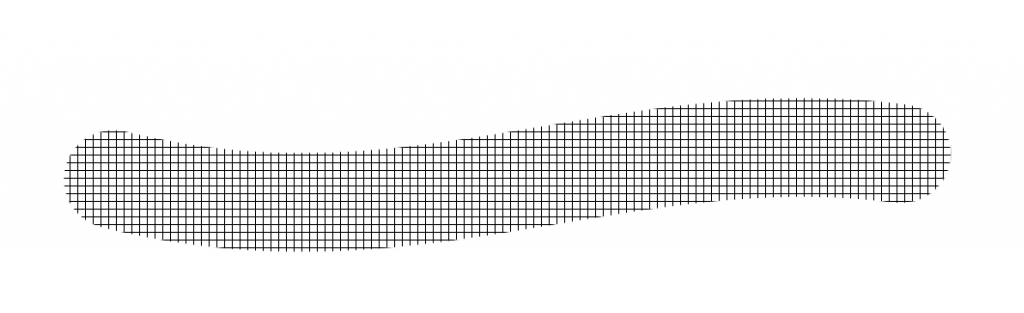
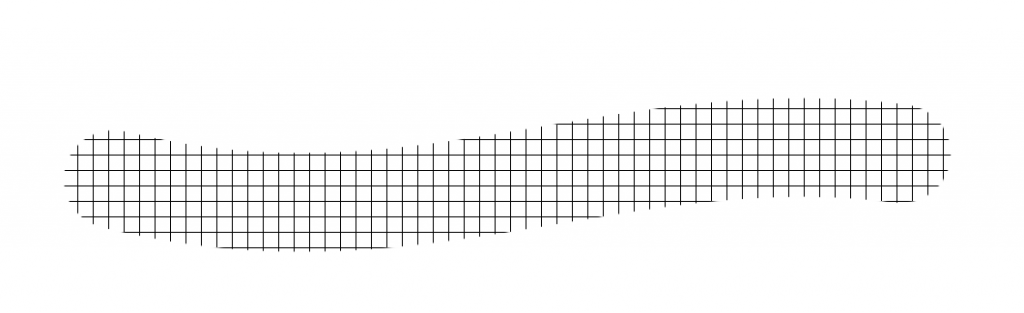
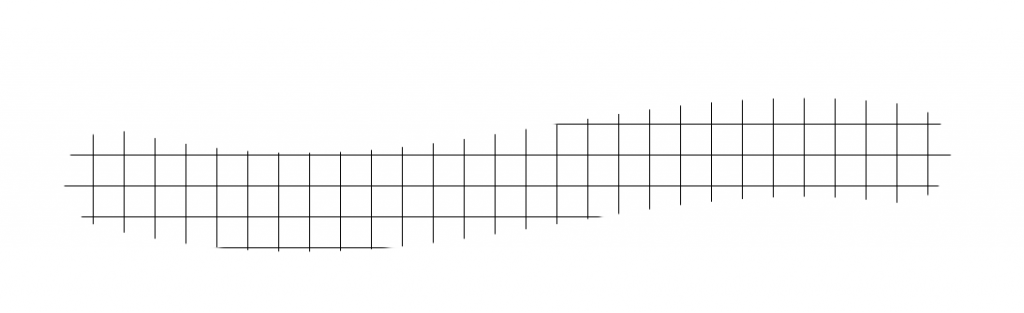
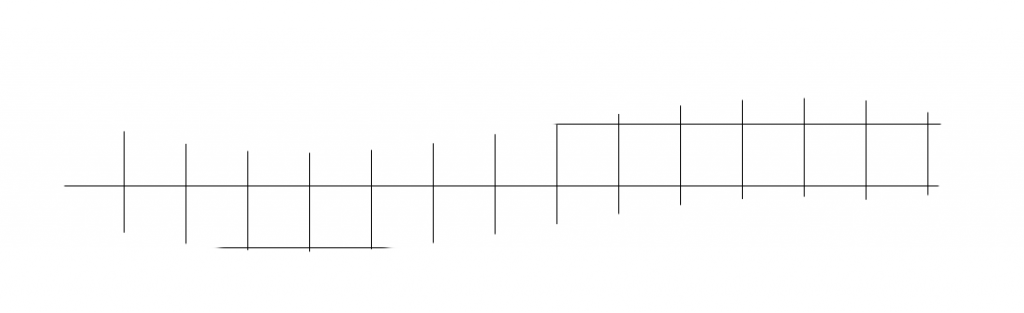
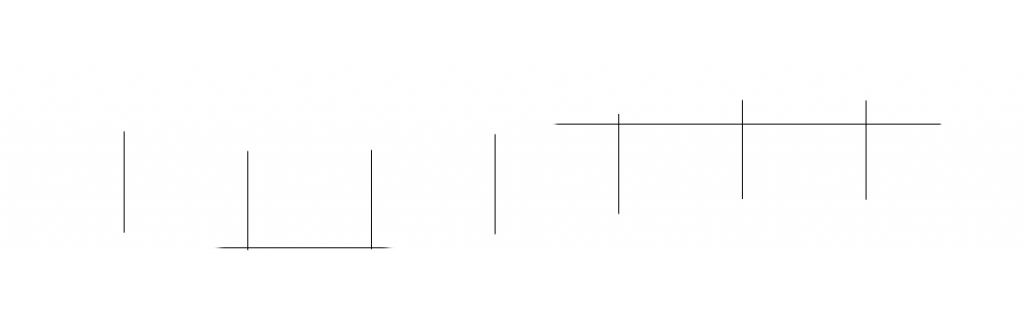
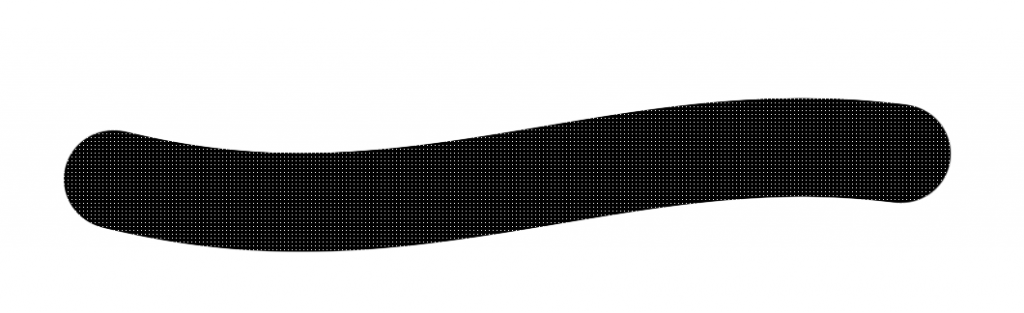
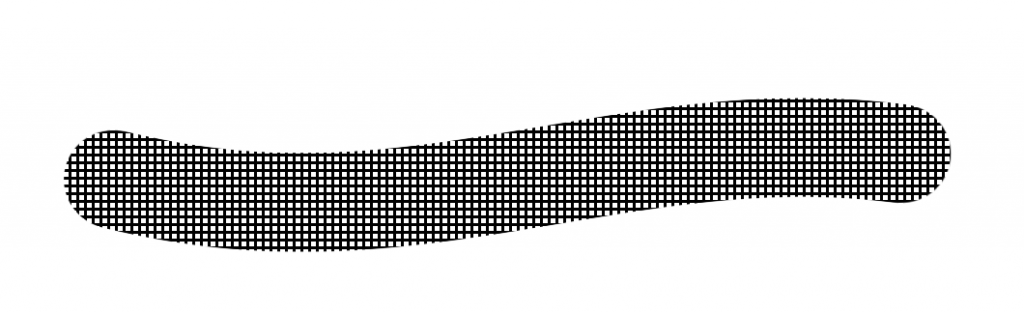
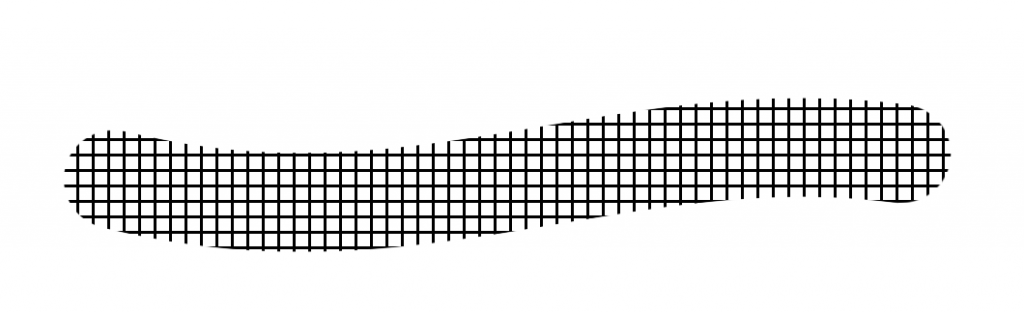
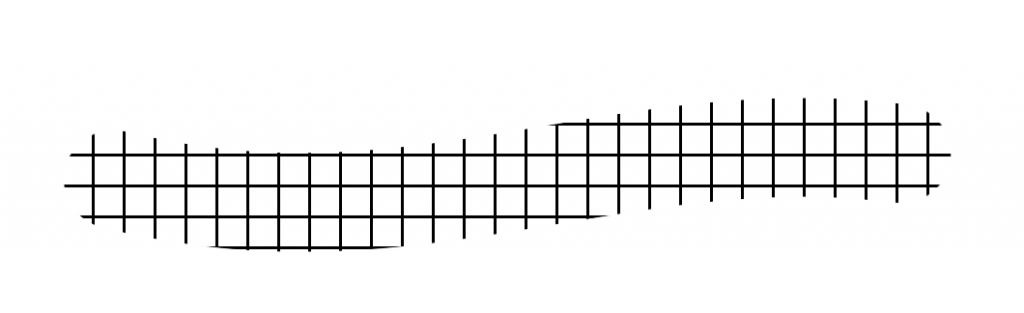
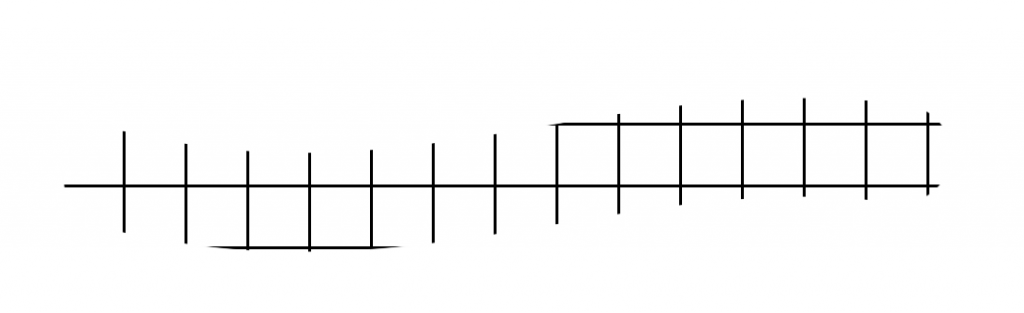
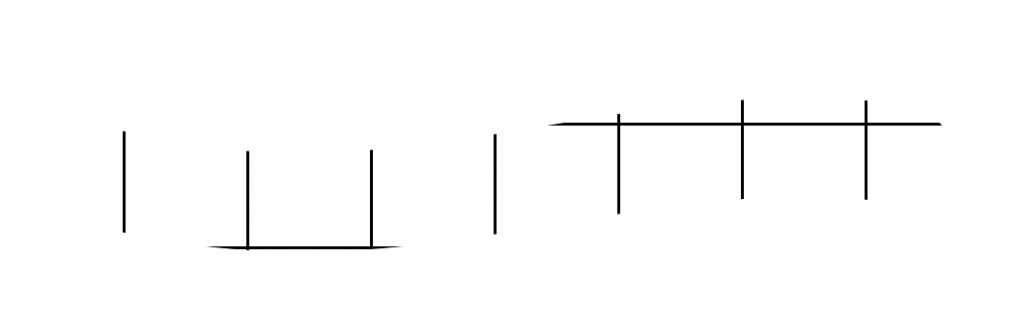
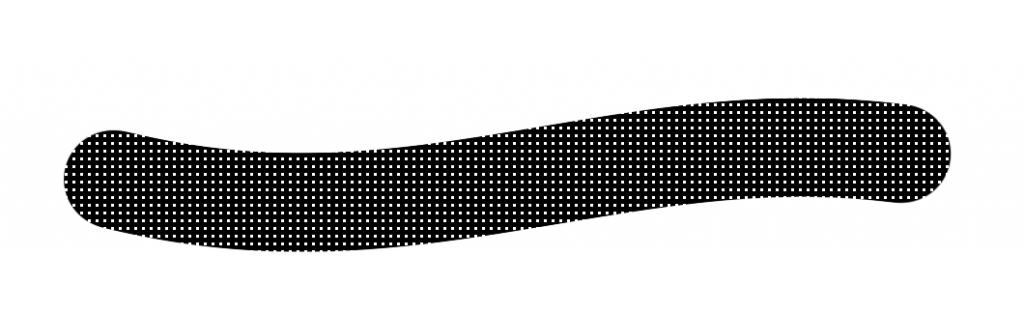
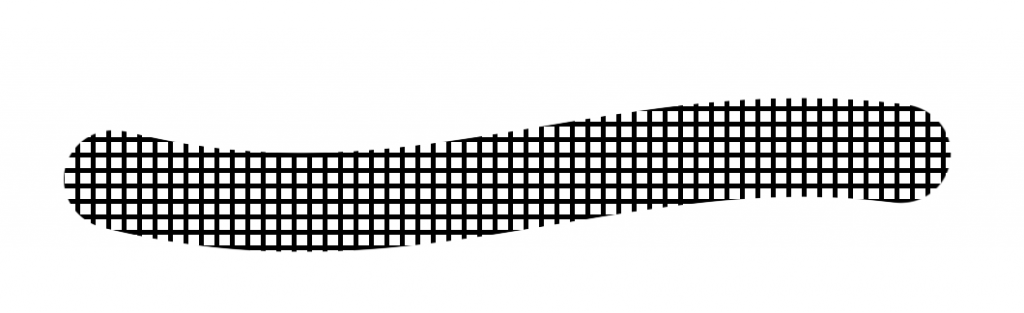
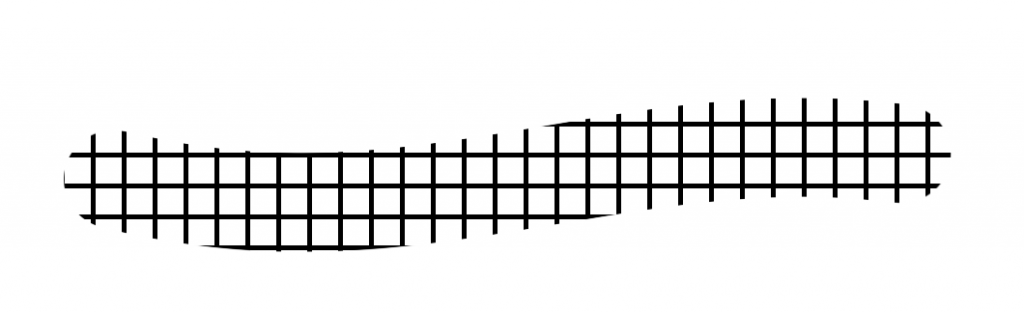
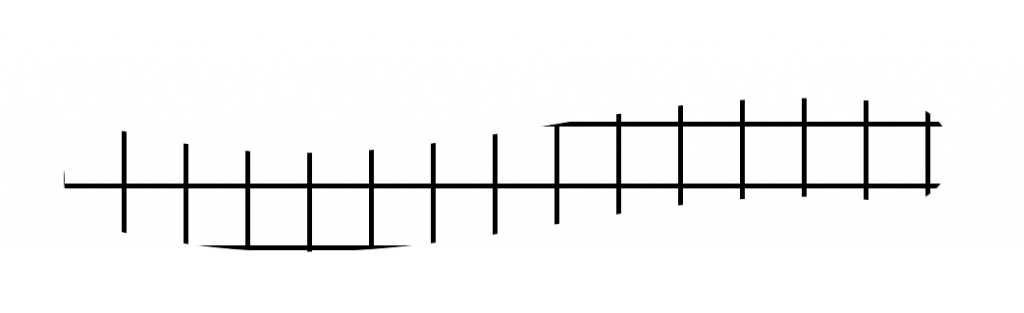

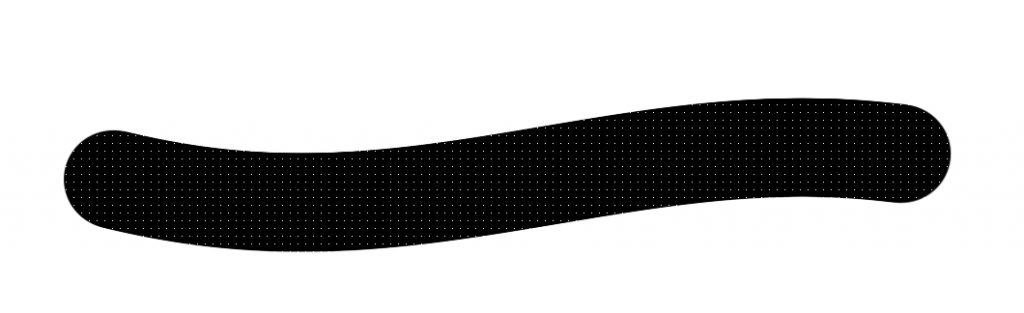
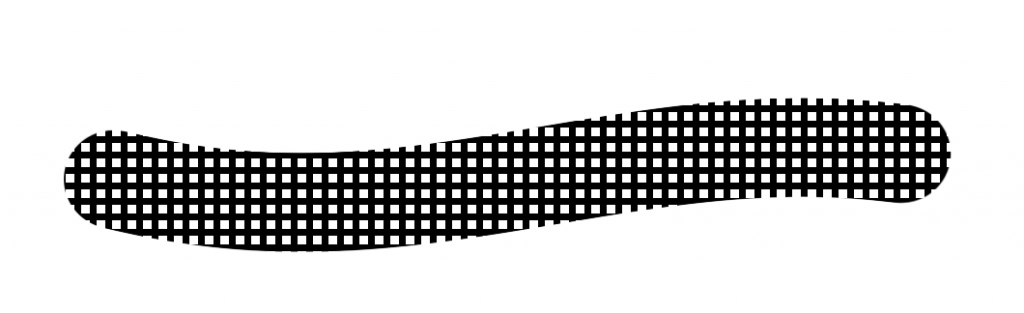
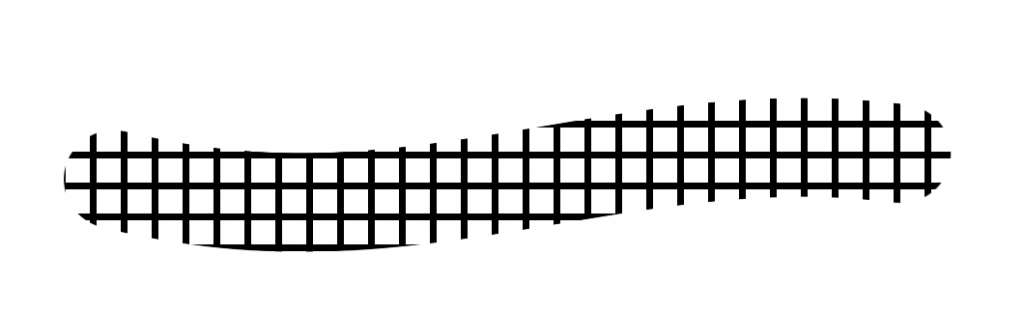
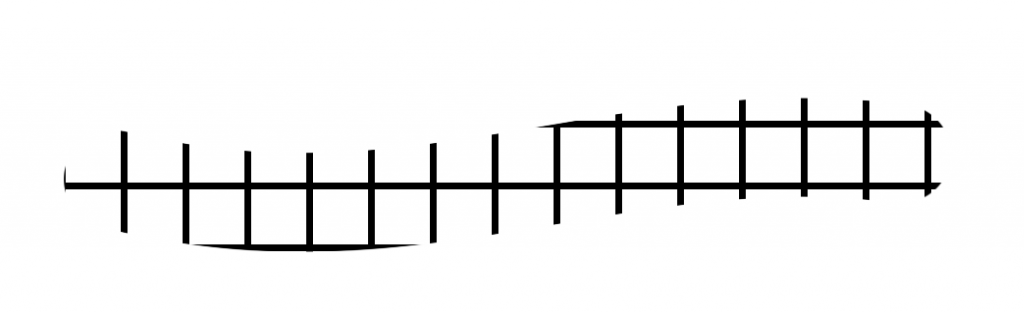

Like
Good