Shading and Texturing A Manga Page
Shading and Texturing A Manga Page
Shading and texturing a manga page allow to add more dynamic and depth to your drawings, thus improving the readability.
Artists use three main techniques to shade and texture a manga page:
- black fills, which consists in filling an area in black,
- hatching/dotting, which consist in using stroke or dot patterns to fill areas,
- and application of screentones, which consists in sticking screentones on your drawing to add different shades and patterns
Manga artists generally perform the shading and texturing of a manga page just after it has been inked.
We are going to have a deeper look at different types of shading and at the equipment they require.
Black Fill
The black fill technique (ベタ塗り – BETA nori in Japanese) consists in filling an area with black ink.
It can be used to indicate dark/black elements or shadows in your drawing. The addition of black fills allows to add ambience and contrast.
As large black areas can be hard to read though, it is common to use white lines to show details within these black areas. Artists make these white lines by either leaving unfilled area, or by using white ink or paint.
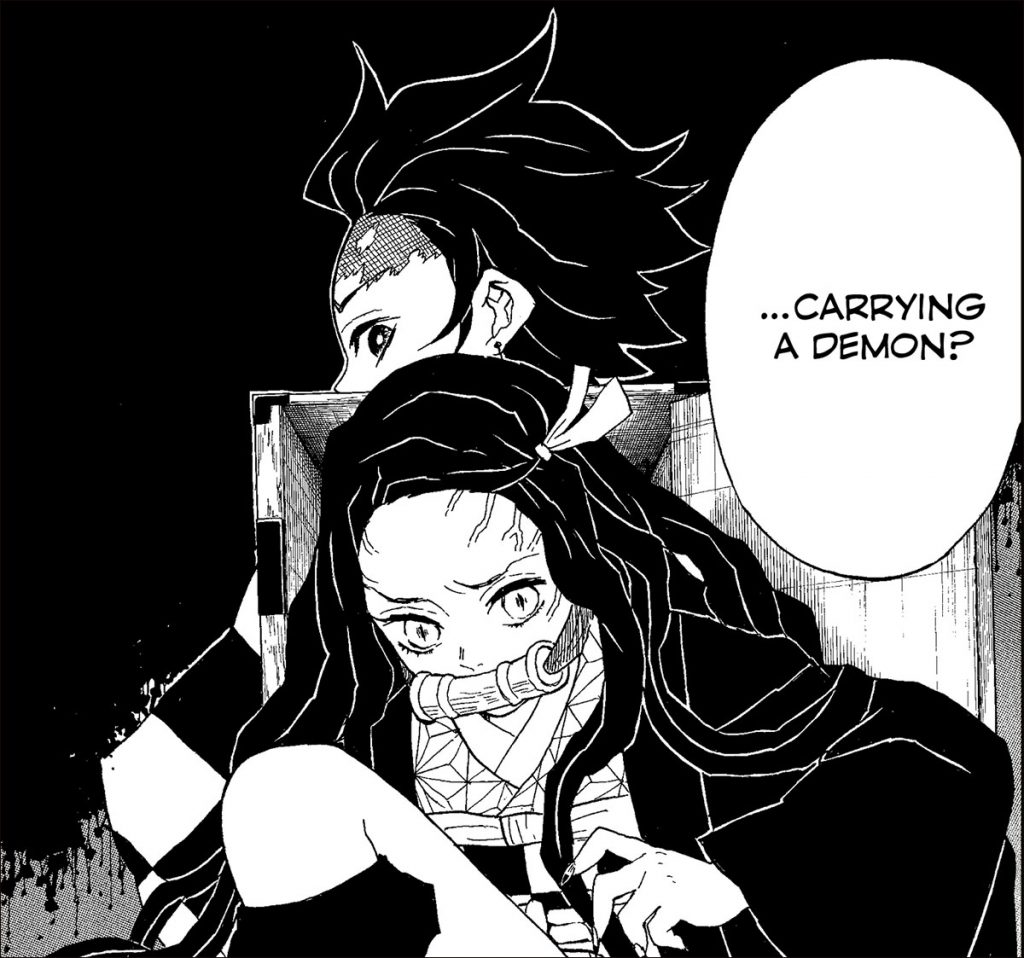
You can also shade these white areas using hatching/dotting techniques or screentones to attenuate the contrast.
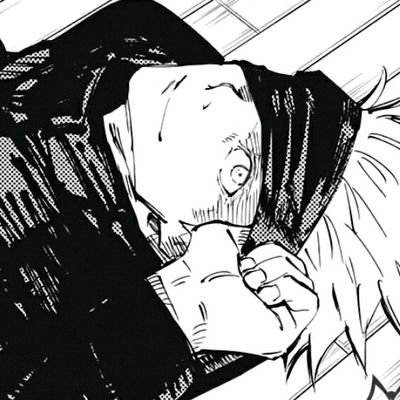
Artists use different supplies to create these black fills: brushes with ink, brush pens, markers…
Hatching and dotting techniques
Manga artists can use different types of hatching and dotting techniques to do the shading of their manga pages and to create texture.
Shading and texturing using hatching techniques
Hatching techniques use patterns of lines to either create texture effects or shades.
The base technique will use patterns of parallel strokes. The density of the pattern, which is related to the distance between the strokes, influences the perceived luminosity of the texture. The manga artist can therefore vary this distance to create a wide variety of shades. You can also vary the luminosity of the pattern by using pens with different point sizes, larger stroke with creating darker shades, and thinner strokes lighter ones.

You can layer strokes of different orientations using cross hatching technique to create different textures and different shades
Manga artists will principally use fineliners or pens to do their hatching, even though few might use brushes.
Shading a drawing using dotting techniques
Dotting (also known as pointillism or stippling) is a technique that relies using dots. The artists varies the density of the dots to create different shades.
This technique allows for some subtle contrasts.
Manga artists do rarely use that technique though as its use is close to the one of screentones and can be time consuming.

The best tool to do dotting is to use fineliners which provide precise and consistent dots size.
Other patterns
Finally, it is possible to use different strokes (circles, waves…) to create different textures and effects.
Screentones
Screentones (also screen tones or half tones, and トーン tōn in Japanese) are ready made patterns that can be transferred onto your drawing.
The pattern is printed on a thin and transparent sheet allowing the drawing to show through it once applied. They come in a wide variety of patterns, from uniform dot patterns of different densities to gradients, flowers, clouds, buildings…
The page below shows some examples of screentones:
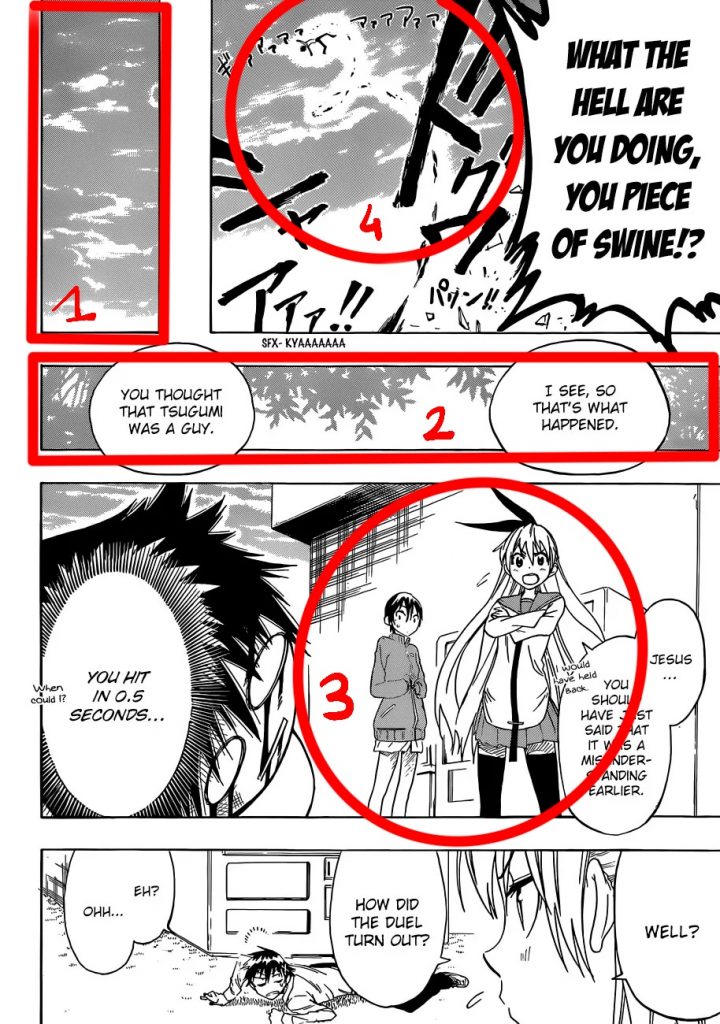
1 is a pre fabricated cloud pattern (it could also be a modified dot pattern).
2 shows prefabricated textures, with some trees and leaves.
3 is an example of a flat dot pattern
4 is an example of a prefabricated sky and clouds pattern modified to show the trajectory of the character. We will see just after how you can perform these modifications.
Screentone application
You can find two types of screentones in stores:
- screentones that you apply on your drawing using pressure
- screentones that stick to your drawing like Sellotape
Here is how to apply a screentone to do the shading of a part of your manga page:
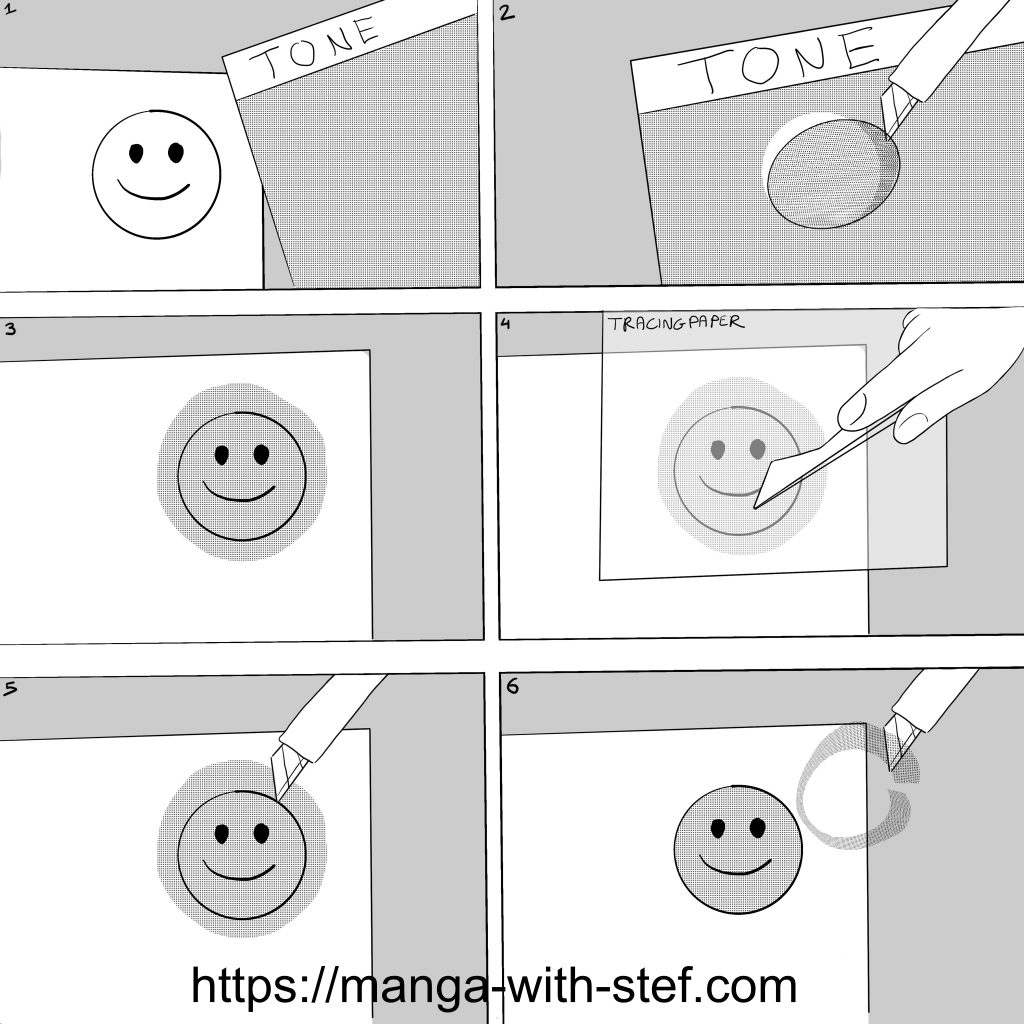
1 – The artists will first select a screentone with the texture or pattern he/she wishes to apply.
2 – Then the artist will cut out a piece of the screentone slightly larger than the area he/she wants to shade.
3, 4 – The artists then lays the screentone over the area he wants to shade and applies it using pressure to make it stick to the paper. Artists might use some tracing paper to protect the surface of the screentone abd to avoid scratching it.
5, 6 – The artist then cuts out and removes the exceeding part using a craft knife.
Screentone modifications
The printed part of the screentone can easily be removed, either by scratching or rubbing it. Artists use this characteristic to create effects (and save money).
In the example page taken from Nisekoi I mention above for instance, I indicate that 4 is the result of a modification of the screentone. The manga artist has scratched the surface with the edge of a blade to to remove the pattern and trace the character’s trajectory.
Manga artists do use the same technique to create clouds, gradients. They also create line patterns by scratching the screentone using the tip of a blade. This makes it possible to create a lot of different renderings with a single type of screentone.
It is also possible to use a rubber eraser on your screentones to create some smooth transitions.
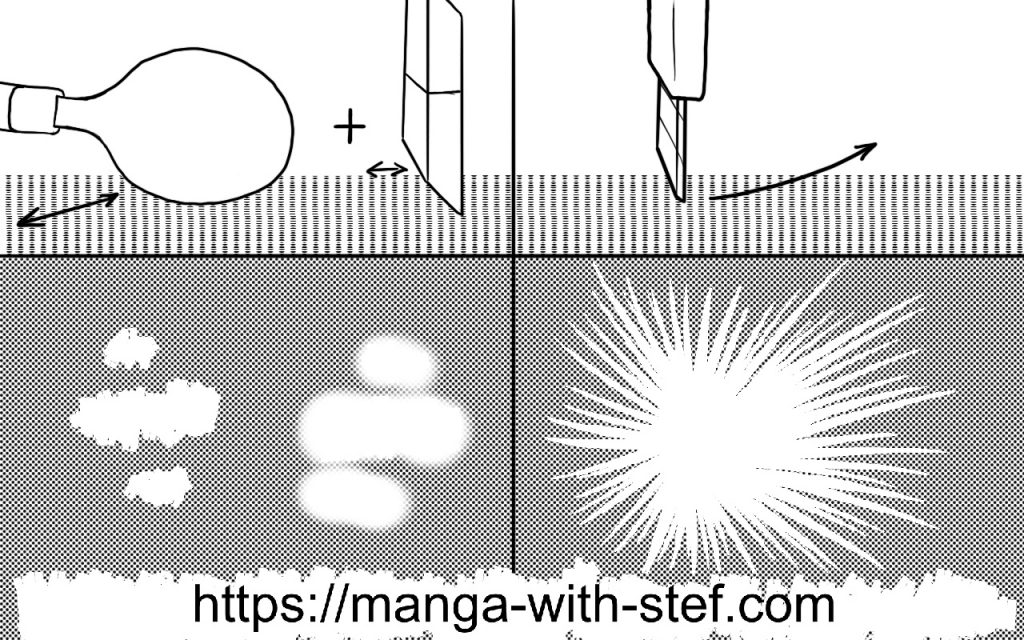
I hope you found this article useful. Do not hesitate to ask questions or share your own experiences.
See you!
Stef
