Using reference images to draw your manga
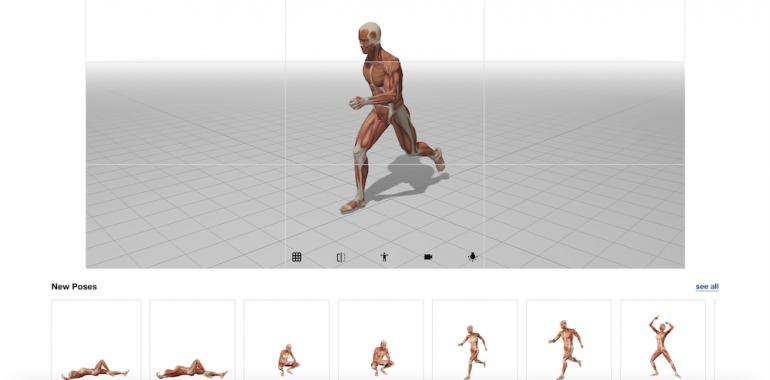
Using reference images to draw your manga
As a beginner manga artist, you are surely aware that it can be complicated to draw a character or a car in a given position and to get the expected effect. Happily, there are many resources to help you in the process, from books and magazines, to interactive websites.
Let’s have a look at them.
Why using image references to draw my manga?
Are you are wondering why you should use reference images to draw your manga? Isn’t it cheating? If you are thinking that as professional manga artists can do without them, then you should do the same. Then ask yourself the following question:
Is it better for your manga to get a pleasing result achieved using a reference image or something wonky drawn from imagination?
Of course, experimented manga artists can draw characters or objects in any positions. But this is the result coming from years of practice using references to study and learn these things.
And you just have to look at how professional manga artists work to understand how common practice it is, and that it’s nothing like cheating. Manga artists will generally have shelves full of magazines, manga and book in their studio. Or folders full of pictures on their computers. And they will not hesitate to take pictures themselves that they can use when they need to draw some specific elements.
Reference images are here first to provide you with means to train your drawing skills. They will help you getting elements of posture right, as well as proportions and perspective.
Then, these reference images can also be a good help on the go when looking for details to put in a specific scene.
But as reference images might not perfectly match the result you expect, you will also need a good knowledge of anatomy to perfect your skills.
Reference image books and magazines
The first source of reference images you can use are magazines, other manga and dedicated books.
They offer the advantage that they can be easily browsed. On the flip side, they might not offer the perfect angle that matches your expectation and therefore require you do some adaptation work.
Magazines
Magazines can be a cheap way to find reference images. They generally contain a lot of pictures of people and objects, many times viewed from different angles or in different poses.
Fashion magazines for instance can be a good source for people in some casual postures. And they will also provide references for some more specific elements such as pieces of clothing and accessories.
Sports magazine can offer good references of people practicing sports, as well as their equipment and environment.
History magazines can provide references for ancient clothes, equipment and lifestyle.
Entertainment magazines on their side can provide references for more fantasy kind of elements. Spaceships, castles…
Books and manga
Books will come at a greater expense than magazines, but they will have the advantage of providing more focus on a specific setting or domain.
You can for instance find books focusing specifically on people’s emotions or poses. These can rely both on real images, or on drawings.
You can also find books dedicated to more specific topics like flowers, landscapes, some specific countries or regions or history periods.
Finally, other manga and comics can be a good reference. Either they will provide some references in domains which are not so widespread in picture books (SciFi, fantasy…). Or you can get inspired by the best ingredients from your favourite mangaka.
Websites
Another cheap way to find and gather reference images is the internet. You can collect images while browsing through blogs or photo websites. And you can also find some very good websites dedicated to artists.
Scraping the web
Google images
A first way to find and gather images is basically to look for them on Google images (just select “Image” in the search menu on Google). Google will propose photos matching your query and you can then visit the websites containing these images. And if you find an image that pleases you and would like more of these, or if you are looking for a better quality version, you can use the image search tool in Google image by pressing the camera icon and either pasting the address of the image, or uploading it.

Another great tool for reference images is Pinterest.
You can use Pinterest both as a search engine for images and to create your image repositories.
Indeed Pinterest allows you to create boards where you can pin images around a specific theme, like landscape, cars, poses…
You can also use Pinterest in complement to Google search to pin the result of your search in your boards.
Flickr and image sites
One great site for quality images is Flickr.
Flickr is a website used by both amateur and pro photographers to display their portfolio. You can therefore find a lot of beautiful and quality images on the website. Be aware though that the images their might have some copyright and you might not be allowed to do whatever you want with them. But they still can remain a great material for practice and inspiration.
You also can use similar website such as 500px, or Pixabay and Unsplash which offer images you can use more freely.
And of course you can always use Pinterest.
Deviant Art
Finally, you can also find some great references for people poses on Deviant Art.

Some users provide sets of pose pictures, with different apparel or accessories:
Danika Stock – Woman with different clothes, food, animals, buildings…
Adorka Stock – Men and women of different morphologies and some accessories
The Pose Archive – Slim man and woman and some accessories
The Expressions Reference Project – People making different facial expressions
Dedicated websites
None of the least, you also have some great websites dedicated to serve as reference for artists.
PoseManiacs
PoseManiacs is a fantastic free website for drawing characters. It provides characters in many poses, and what’s great about it is that you can rotate the character in any way you want to find the perfect angle!
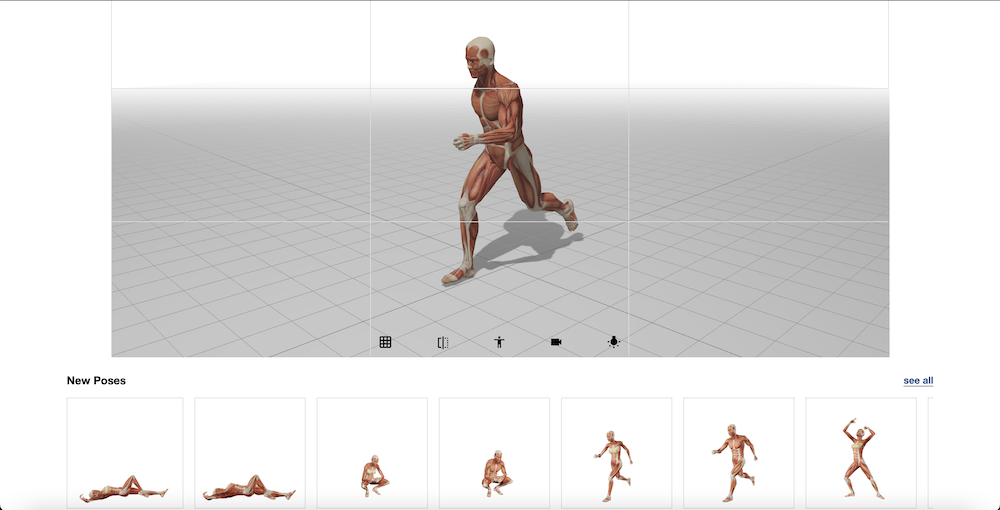
Moreover, you can also flip the character, change the lighting of the scene and other parameters.
The only downside one may find is that the characters don’t have skin. This might not be appealing to everyone, but this is nevertheless a good opportunity to learn more about muscle anatomy.
Magic Poser
Magic Poser is an app that allows you to freely pose characters. It is available both as a web app and as an app on the Apple Store, Google Play and the Chinese Android marketplace.
Posing characters is quite easy as the model joints have inverse kinematics (mechanism allowing the different joints to move by just moving an extremity). It also features some poses and some cool manga style haircuts with dynamic hair.

Some additional elements (clothes, characters, poses…) are accessible through in app purchase.
Definitively a great app to have on your tablet or phone.
JustSketchMe
JustSketchMe is also a great application available as a web app and as an app on Windows, Mac, Android and iOS!
It offers the possibility to freely pose a character by moving its joints, and you can access to more features with a paid subscription.
To pose your character, you just have to select a join, and then to rotate it. You can also move your character and add other ones (the free access provides both male and female characters of different ages).
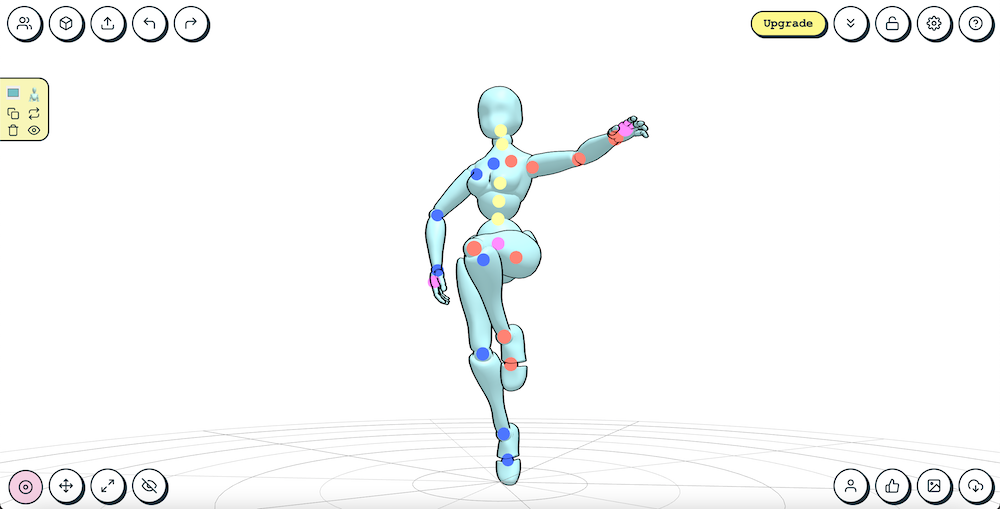
Note also that with the paid subscription you have access to features such as a pose library, a larger choice of models (including some pets), the addition of shapes…
Using reference images
Now, the last question you might have is: how do I use these reference images.
Here, there are multiple options depending on wether you are learning or if you just have a need for a single scene.
When learning, the best is to start by printing the image and drawing a grid over it. Then, draw a grid on the sheet of paper where you want to draw and try to reproduce the image by helping yourself with the grid. This approach will help you getting acquainted with the details and the general proportions of the subject.
Then, you can try to draw the image, but this time without the grid. In that case, the challenge will be principally to get the proportions right. You can help yourself by taking some measures using a ruler or your pen and thumb on the original image. Then porting these measures at scale on your drawing. This will help set the overall structure before you dive into the details.
These same technics can also be used digitally.
Finally, if you just have a one time need and don’t feel confident in drawing the subject without guidelines, you can simply print the picture at the desired scale and trace over it. This can be done with pen and paper using a light table, or digitally by using layers.
Note, in that last case, that applications such as Clip Paint Studio include a library of 3D models that you can use to trace over in your drawing.
Do not hesitate to ask questions!
See you!
Stef
